Facebook Business Page Secrets
Sep 15, 2024
Today, in 4 minutes or less, you'll learn:
- Creating an effective Facebook Business page will help you grow your business, but it can be overwhelming.
- Key elements you should focus on include choosing the best contact information to share, setting up privacy controls, creating eye-catching visuals, and sharing your page strategically.
- To attract your ideal customers, your Facebook Business page should reflect the unique aspects of your business.
Do you want to know how to create a Facebook Business page to attract your customers effortlessly? Have you found it a bit overwhelming to make a start? There are so many settings and options, and the Facebook FAQ pages are tricky to navigate! In today's newsletter, I want to share my tips for creating a Facebook business page that reflects your unique business and connects you with your ideal customers.
A Facebook Business page is like your business's online home base. It's where potential customers can find and connect with you, learn about your amazing offerings, and fall in love with your brand. It can act like an extension of your website, so it is essential to get it right. You can check out mine here for some inspiration as your read along.
Whether you're just starting or looking to fine-tune your page, the following tips will help you create a standout Facebook presence:
#1 Get the Basics Right
Before creating a Facebook Business Page, you'll need a personal Facebook profile (it's like a gateway to setting up your business page). If you don't have one, sign up and prepare it.
#2 Nail Your About Information
Your 'About' section is your chance to make a great first impression. It should include the following:
- Contact information: include your business email, phone number, website, and social links. You could use a contact form on your website instead of directly listing your email to avoid spam.
- Edit your bio: craft a concise, engaging description of what your business does. Mention your services, expertise, and what sets you apart.
- Hours and location: include your operating hours and address if you have a physical location. This information helps potential clients know when and where to find you.
#3 Set Up Your Call-to-Action Button
Your Call-to-Action (CTA) button is a powerful tool that encourages visitors to take a specific action. Options include 'Book Now,' 'Contact Us,' or 'Shop Now,' depending on your business. Choose one that aligns with your goals and make it easy for your audience to connect with you.
#4 Choose a Stunning Profile and Cover Photo
First impressions matter! Use free tools like Canva to create eye-catching graphics. Your profile photo could be your business logo, while your cover photo can showcase what you offer, highlight promotions, or reflect your brand's personality. An excellent suggestion is to have the same profile picture across all your socials to create consistency for your audience.
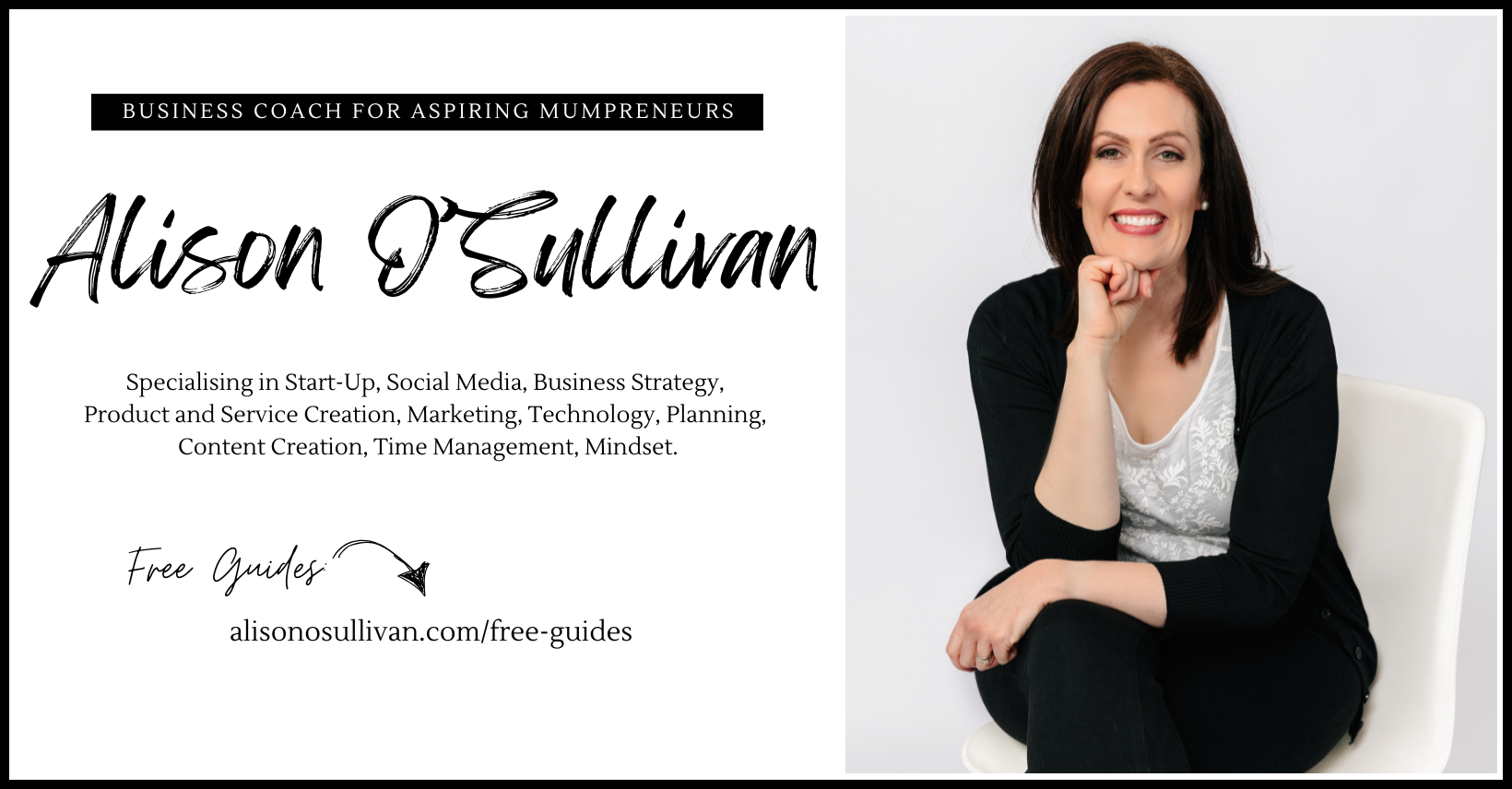
#5 Secure Your Page with the Right Privacy Settings
Ensure your business page is safe by adjusting your privacy settings. You can limit who can see your page and edit its information to include what you are happy to share. Regularly review these settings to keep up with any changes Facebook makes to its privacy policies. Other security suggestions include:
- Use a strong password and two-factor authentication on your account.
- Review page roles and permissions to ensure only those you want to be able to edit your page can.
- Don't accept friend requests you don't know.
- Be careful to avoid any suspicious links.
#6 Master Meta Business Suite
Meta Business Suite (formerly known as Facebook Business Suite) is your all-in-one management tool. It allows you to schedule posts, track performance, and manage messages from Facebook and Instagram. Familiarise yourself with its features to streamline your social media efforts.
#7 Share with Friends Strategically
Create a welcome post and start spreading the word about your new page. Share your page in relevant Facebook groups, engage in discussions related to your industry, and ask friends and family to support you by liking and sharing your page.
#8 Don't Set and Forget
I recommend not creating your page and then leaving it. Be sure to keep it up to date. Post regularly with information about your business and current offers. Engage with customers when they leave likes and comments. Authentic engagement will attract genuine followers who are interested in your business. Consider turning on reviews, too, so that valuable feedback can be provided for future customers to refer to.
There you have it—your quick-start guide to creating a Facebook Business Page that stands out and attracts your ideal customers. Dive in, get creative, and watch your business grow.
Happy page building!
Whenever you're ready there are three ways I can help you:
1. Book a FREE 30 minute 1:1 live video consultation and get my personalised advice to help you in your business.
2. My course to help you start your own business is on the way! Look out for its launch soon.
3. Be sure to subscribe to my weekly newsletter - The Aspirational Mumpreneur. Each Monday morning you will be ready to start your week with my latest ideas and actionable tips.
Don't worry, your information will not be shared.
By submitting this form you have read, understood and agreed to the Privacy Policy found on www.alisonosullivan.com. We hate SPAM. We will never sell your information, for any reason.

